|
|
 Grand Duke
- Group:
- member
- Posts:
- 1,226
- Honour:
- +1,799
- Location:
- Up North
- Status:

| |
| To avoid falling into the trap of posting a leaked image here is a short tutorial on how to do a reverse image search with Google. 1, Open Google and click images on the top right hand side. 2, at the end of the search bar you will see a camera icon. Click it.  3, Enter the images URL or upload an image from your computer.  4, The results.  Note, there are many other dedicated reverse image search applications on the internet that you could use. Just search Reverse Image Search. Edited by sonofjoe - 4/11/2014, 10:22 |
| | |



